How to transfer a file
between a computer and a COMPUTER.
Open NoUSB.co on one of the computers.
If it’s your first visit, validate the captcha.
If you already have an account you can also login with the buttons at the bottom of the page.
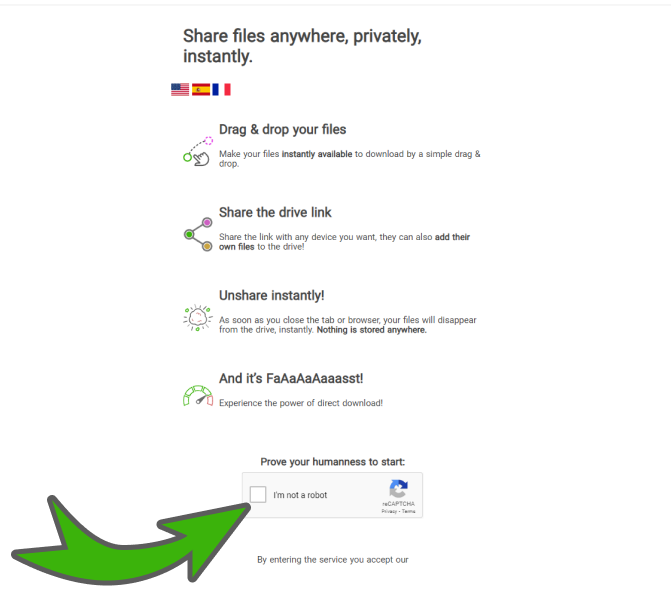
1
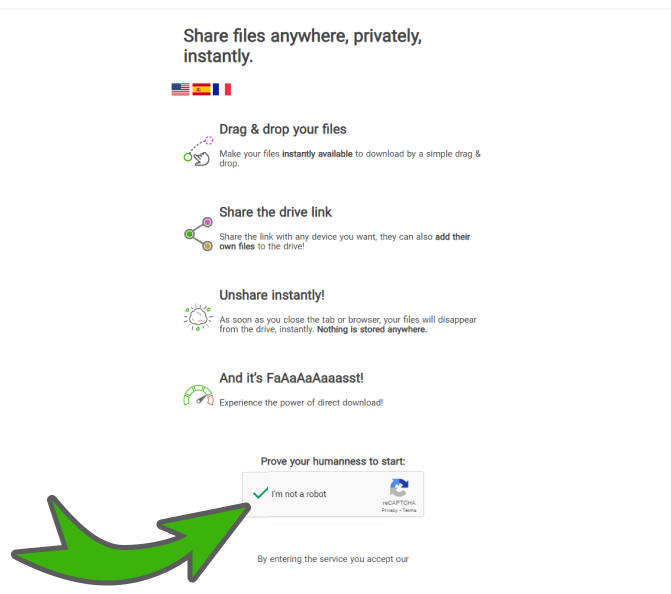
2
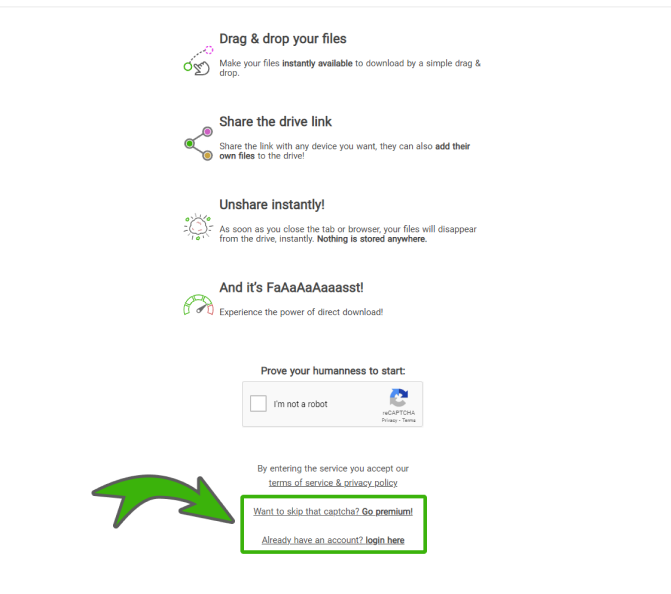
3
Click the “Share link” button to show the drive’s temporary link.
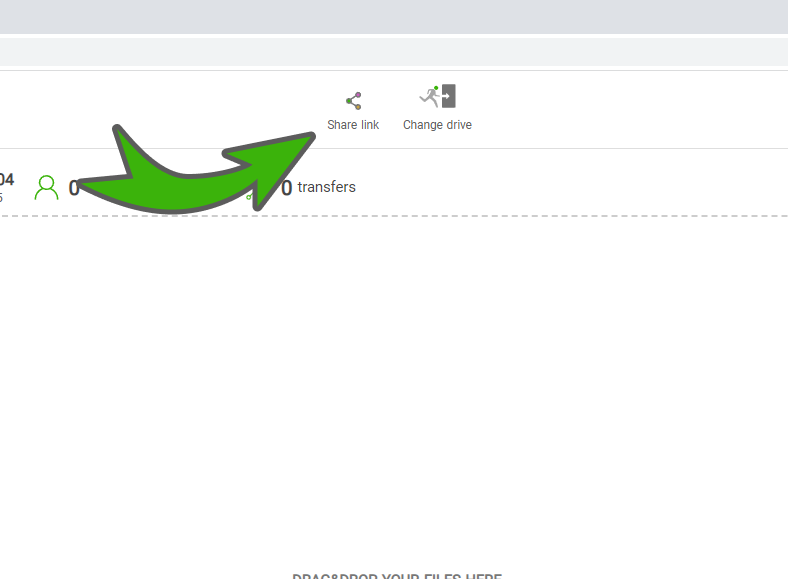
1
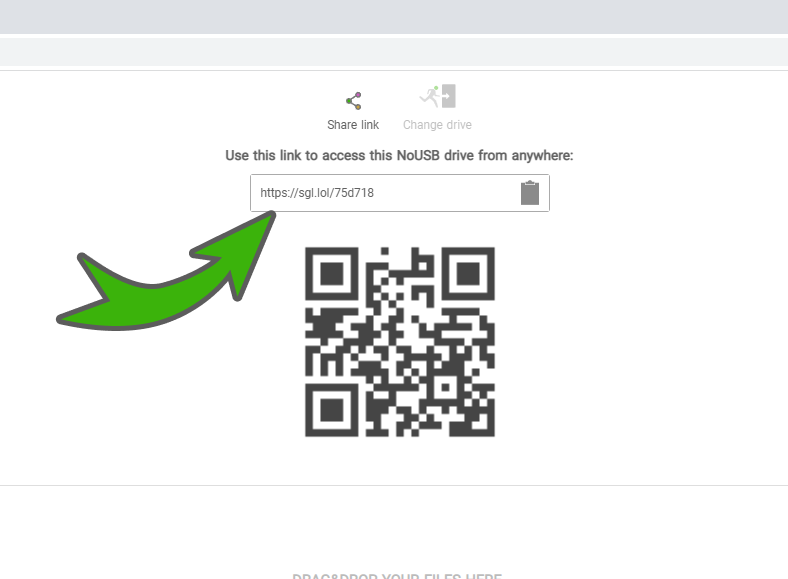
2
Now you can just send that link over any means to the other computer.
But if you can’t send it, you can also just tell the last part, after the last ‘/’, looks like 75d718
(check the next step to learn how to use that code)
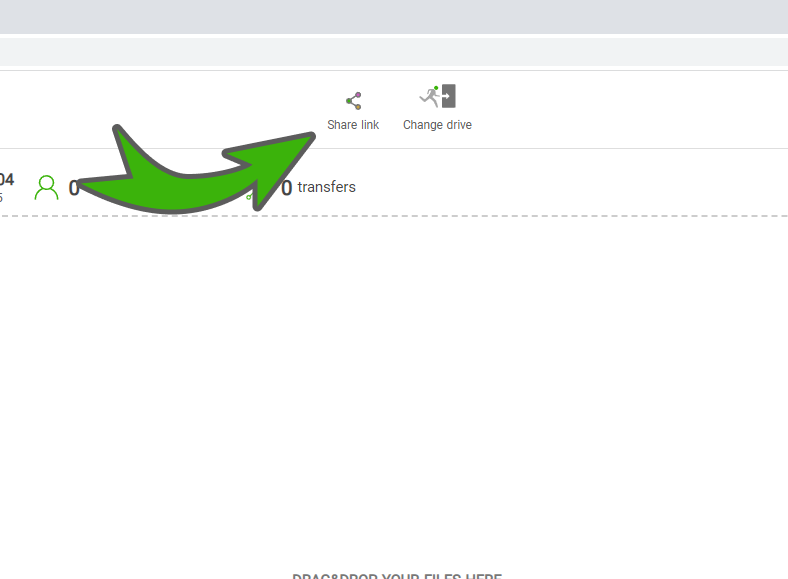
1
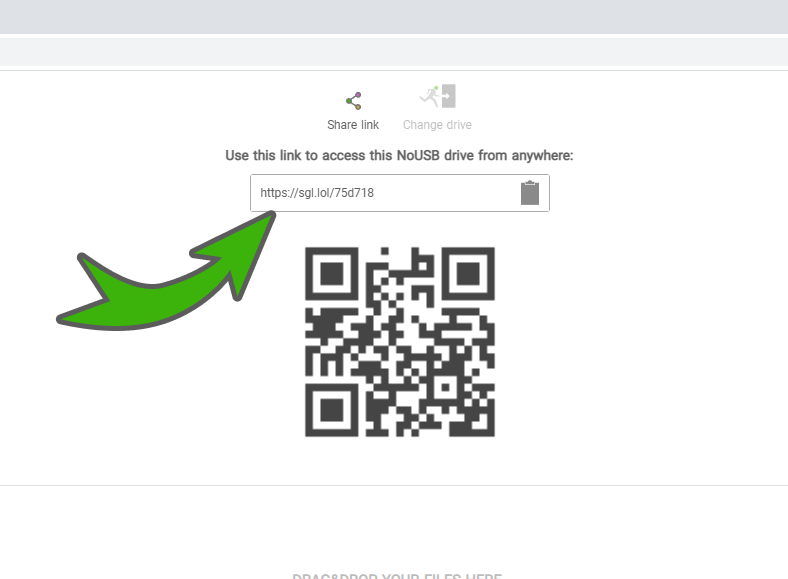
2
If you can’t transmit the whole link by text means, you can also tell the code as described in the previous step.
In this case, open NoUSB.co on the other computer, click the “Change drive” button, and enter the given code in the text input.
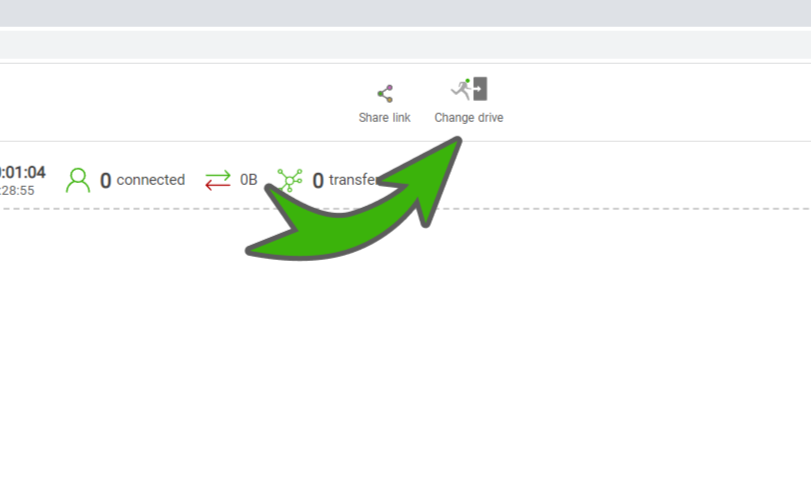
1
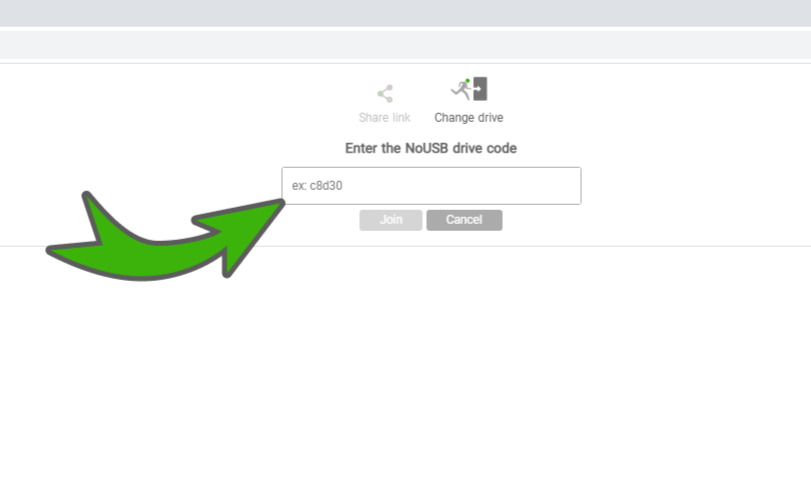
2
Ok now both devices are connected together!
You can now drag&drop your files, or just click the large upload zone. They will be available to download instantly, no matter their size.
Multiple devices can join the same drive, just repeat the process with each of them
Of course they can all add their own files.
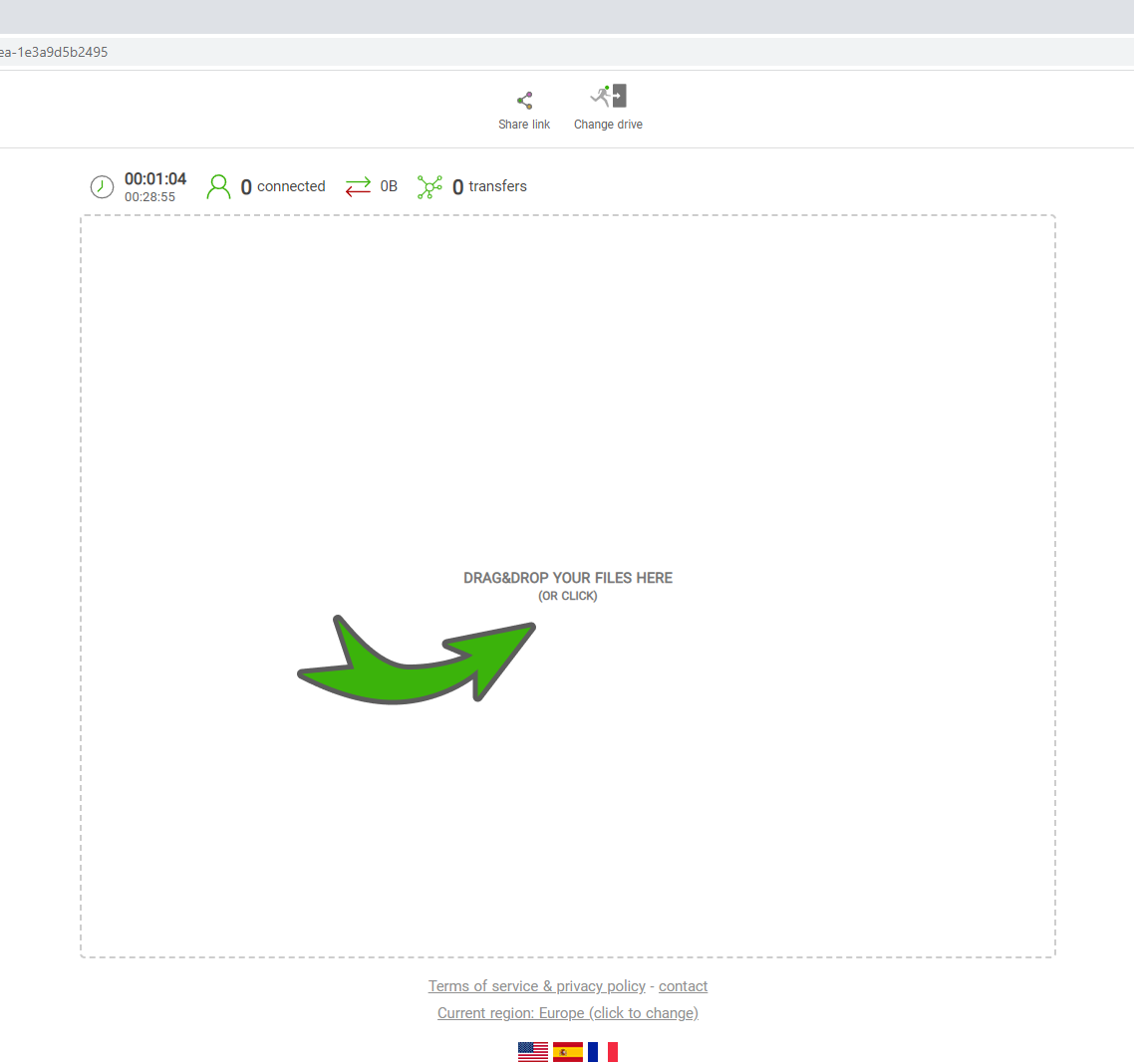
1
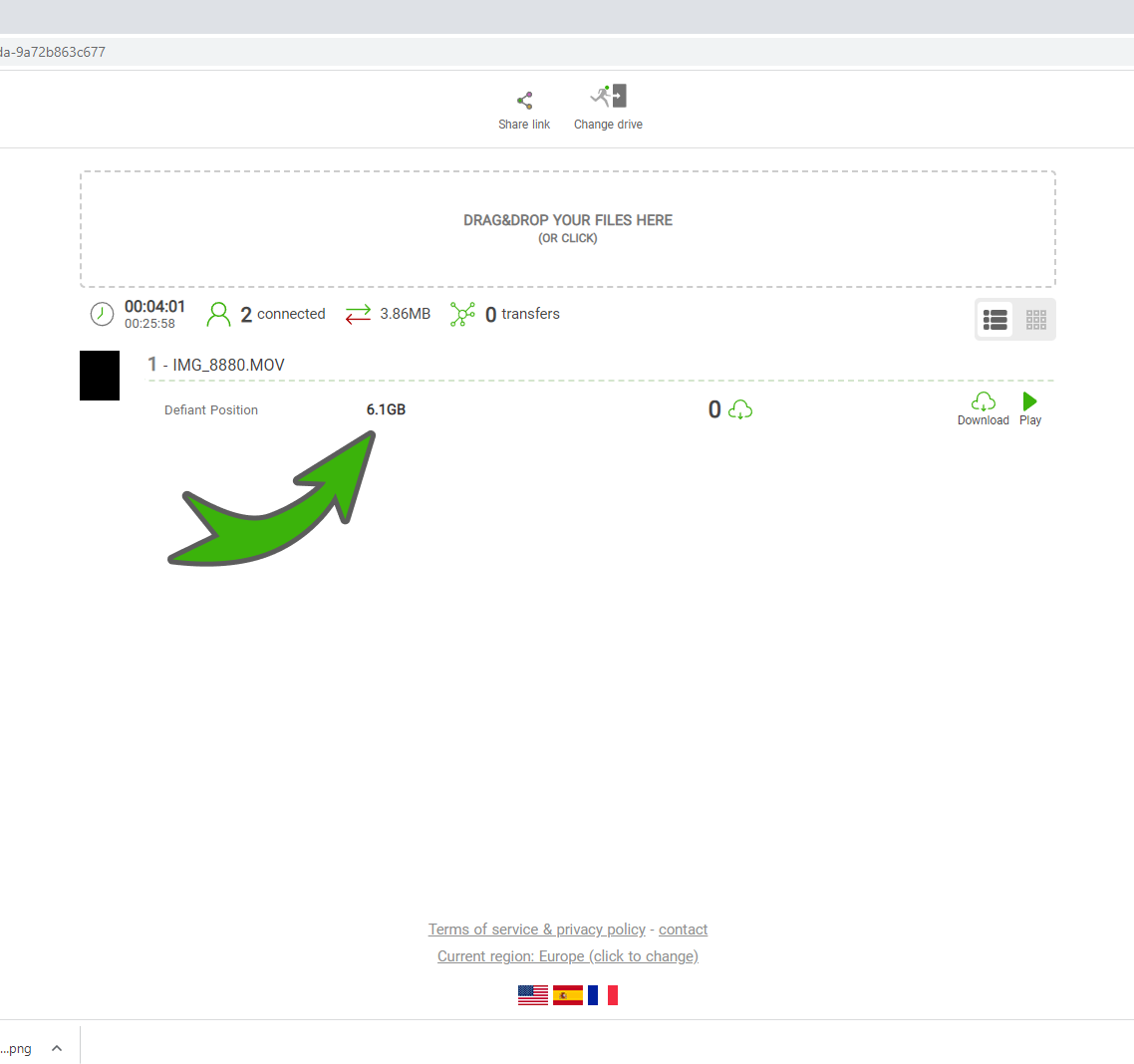
2
Now click on the download button to start the transfer.
Press the “Boost this!” button to accelerate your download!
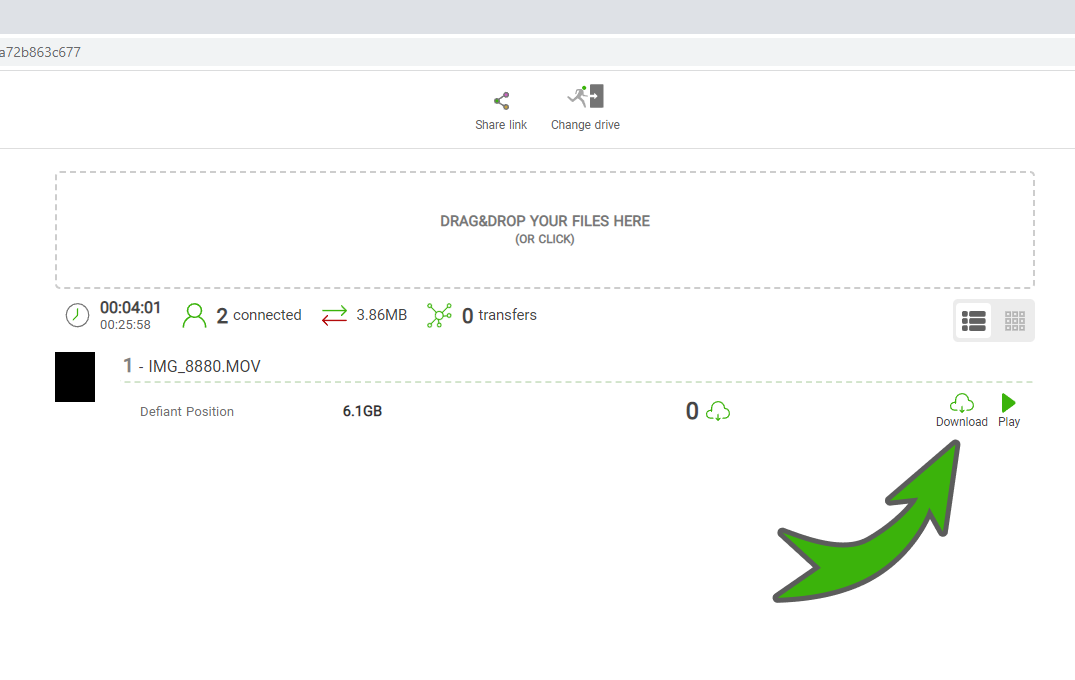
1
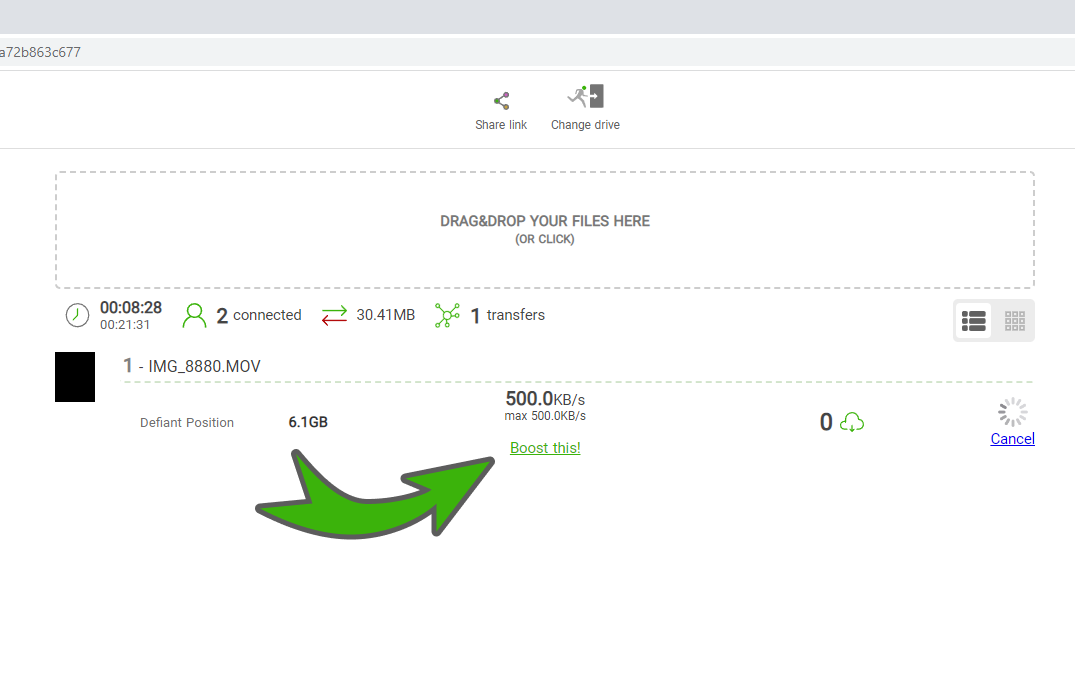
2
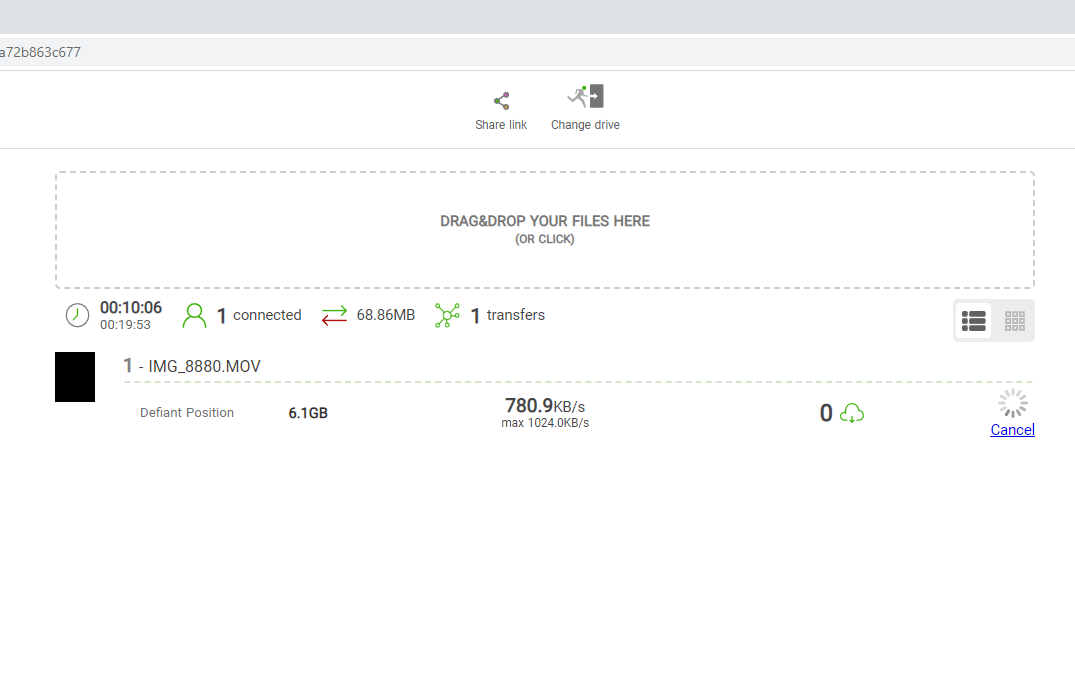
3
You can cancel the file transfer by clicking the “Cancel” button.
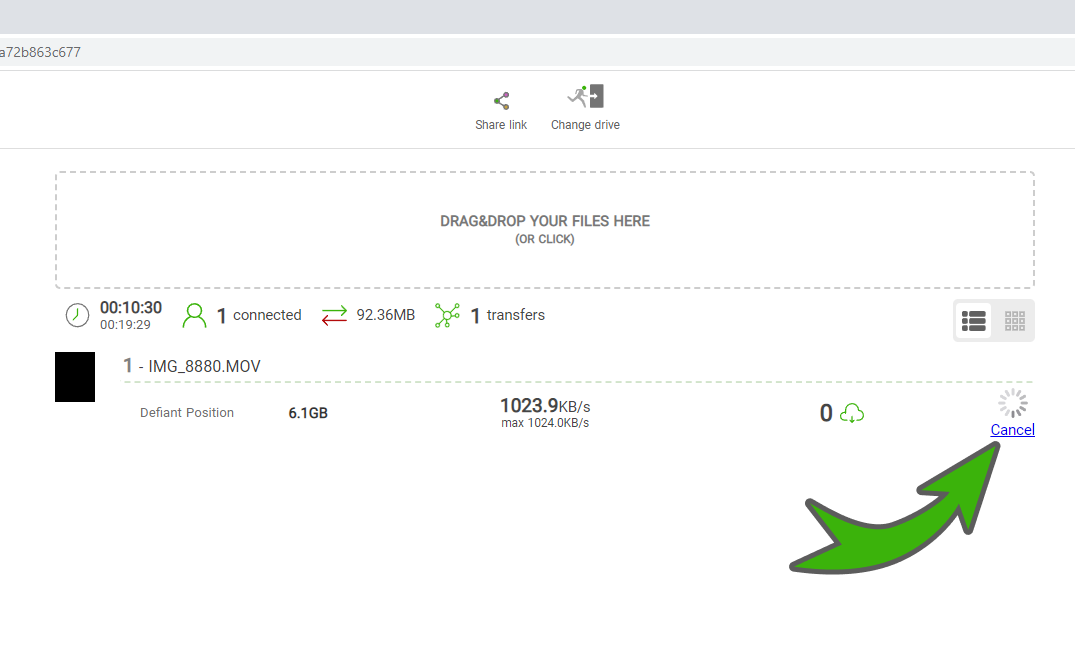
1
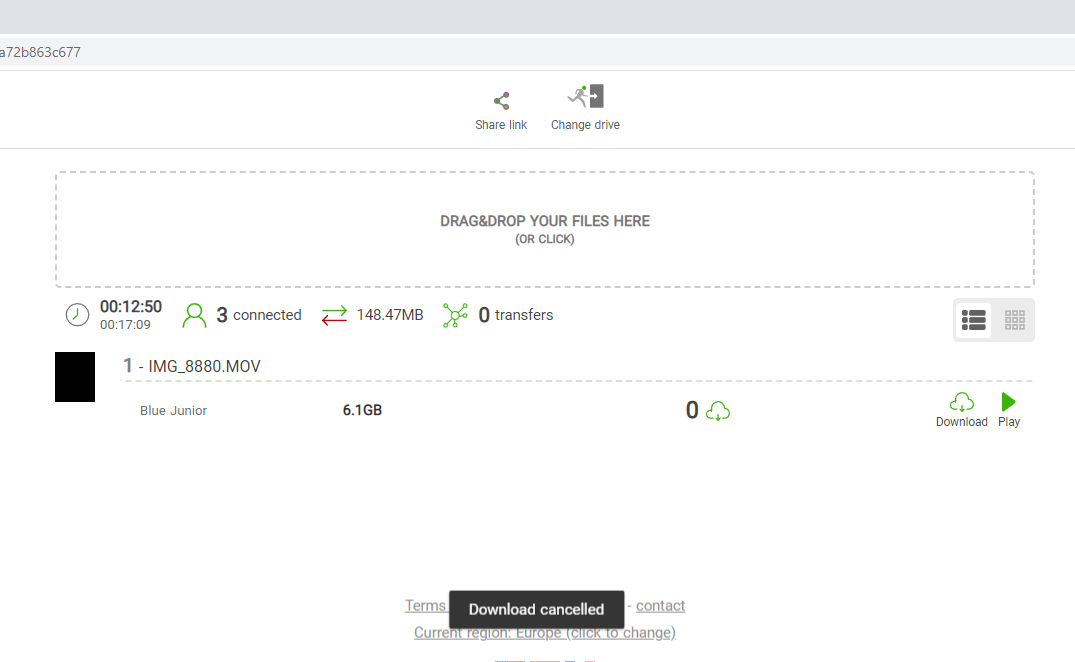
2
Close your browser tab or window, and all file sharing stop instantly!


